MoTeC Kommunikationslösningar: Anslutning till Din PC
MoTeC erbjuder pålitliga lösningar för att ansluta sina produkter till din PC, vilket säkerställer en smidig kommunikation med din enhet. Oavsett om du behöver ansluta via USB eller parallell (skrivbord) port, erbjuder MoTeC olika metoder för olika enheter. Här är en översikt av tillgängliga alternativ för MoTeC-produktanslutningar.
Tillämpbara MoTeC-produkter för PC-kommunikation
- ECU:
- M400, M600, M800, M880 och Plug-In ECUs
- PDM:
- PDM16, PDM32, PDM15, PDM30
- Övriga enheter:
- BR2, DBW4
- SDC, SDC2, SDC3, MDC, MDC2
- RTC, LTC
- ADL, EDL
Anslutning till PC via USB-port
För de flesta MoTeC-enheter är USB-porten det föredragna anslutningsalternativet på grund av dess hastighet och enkelhet. MoTeC tillhandahåller UTC (USB till CAN)-adapter för detta ändamål, vilket gör det enkelt att ansluta MoTeC-produkter till din PC. UTC-adaptern inkluderar en USB-A till USB-B förlängningskabel för enkel installation.
Enheter som stöder USB-anslutning:
- ECU:
- M400, M600, M800, M880 – Kräver V2.30S programvara eller senare.
- PDM:
- PDM16, PDM32, PDM15, PDM30 – Kräver V1.0 eller senare programvara.
- Övriga enheter:
- BR2 – Kräver V1.0.6.2 eller senare programvara.
- DBW4 – Kräver V1.03 eller senare programvara.
- SDC, SDC2, SDC3 – Kräver V1.21 eller senare programvara.
- MDC, MDC2 – Kräver V1.22 eller senare programvara.
- LTC – Kräver V1.0 eller senare programvara.
- ADL – Kräver V3.20P eller senare programvara.
Observera: RTC (Real-Time Clock) är inte kompatibel med UTC och måste anslutas via parallellporten (se nedan).
Anslutning till PC via Parallell (Skrivbord) Port
Vissa äldre MoTeC-enheter kräver en anslutning till PC
parallell (skrivbord) port. I det här fallet används
MoTeC CAN-kabeln, som tillhandahåller nödvändig kabeldragning mellan parallellporten och CAN-anslutningen.
Enheter som kräver anslutning via parallellport:
- RTC (Real-Time Clock) – Kompatibel med parallellporten men inte med USB.
- PDM16, PDM32, PDM15, PDM30 och LTC – Dessa enheter ska inte anslutas via MoTeC CAN-kabeln utan istället via USB-porten.
Om din PC inte har en parallellport erbjuder MoTeC konfigurationstjänster för att ställa in din enhet för rätt anslutning.
Beställning och Ytterligare Information
För att beställa nödvändig kommunikationshårdvara eller ladda ner datablad för respektive enheter, klicka på artikelnumret. Kontrollera programvarukraven för att säkerställa kompatibilitet med de listade enheterna ovan.
Genom att välja rätt anslutningsmetod för dina MoTeC-produkter kan du säkerställa effektiv kommunikation och optimerad prestanda. Oavsett om du använder USB eller parallellport tillhandahåller MoTeC de lösningar du behöver för att ansluta dina enheter till din PC på ett enkelt sätt.
För vidare hjälp med att ansluta dina MoTeC-produkter eller för att köpa rätt hårdvara, vänligen kontakta MoTeCs distributörer eller deras kundtjänstteam.